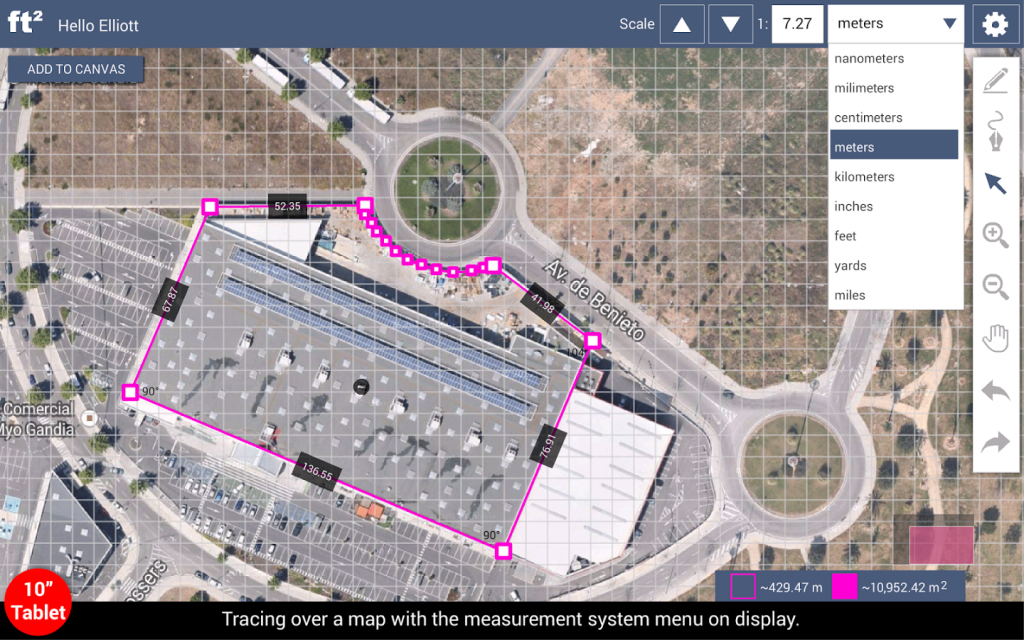Area Calculator SketchAndCalc 1.1.0
Free Version
Publisher Description
*** FREE DAY TRIAL ****** FREE DAY TRIAL ****** FREE DAY TRIAL ***
Calculate the area of any shape you draw, or image / map you trace regardless of scale or complexity for FREE.
Perform as many Area or Perimeter calculations as you wish for a day.
If you choose to register an account you’ll be able to access your saved calculations (including images and maps) from both the Android App and Web App found at www.SketchAndCalc.com.
SketchAndCalc™ is an area calculator used to accurately calculate the area and perimeter of both regular and irregular polygon shapes, including those that feature curves. You can perform surface area calculations, including but not limited to land area calculations, body surface areas (for medical purposes), flooring area, and generally real-estate related area calculations, and much more.
This area calculator is available as both a web app at www.SketchAndCalc.com, and a native Android app for tablets. Saved calculations performed offline are synchronized over WIFI / 4G and become accessible from the web app, and vice versa.
Importing a .jpg, .gif, .png or .pdf image to trace over is simple, and the unique autoscale feature allows users to input a known length prior to importing, to set the scale of the drawing canvas.
The drawing scale for map area calculations is automatically set and updates as the magnification changes.
For those wishing to calculate numerous areas over a single image it is possible to clear the drawing only, leaving the imported image (and canvas scale) in place ready for the next area calculation.
Whether you need to calculate the area or perimeter of large spaces such as floorplans, building plots, parcels of land or small area’s such as semiconductors, SketchAndCalc™ Area Calculator is flexible and accurate. Fine control over vertex position, and keypad input of line lengths ensure area results are accurate.
This area calculator's flexibility extends to licensing. All drawing features are accessible to trial for a single day, subsequently a daily or monthly reoccurring license can be purchased affordably ‘in-app’ to display the results in both imperial (IP) measurements; square inches (sq in) square feet (sq ft) square yards (sq yd) square miles (sq mi). As well as metric (SI) measurements; square nanometers (sq nm), square millimeters (sq mm), square centimeters (sq cm), square meters (sq m), square kilometers (sq km), along with acres (a) and hectares (ha).
Try for free, simply use your finger, draw the shape of any object. Line lengths are displayed as you draw to ensure measurements are accurate. And they can be adjusted after the shape is complete. The Area Calculator results can be collected from the bottom right of the screen.
SketchAndCalc™ Area Calculator, making complex calculations a thing of the past.
About Area Calculator SketchAndCalc
Area Calculator SketchAndCalc is a free app for Android published in the System Maintenance list of apps, part of System Utilities.
The company that develops Area Calculator SketchAndCalc is iCalc. The latest version released by its developer is 1.1.0. This app was rated by 3 users of our site and has an average rating of 1.7.
To install Area Calculator SketchAndCalc on your Android device, just click the green Continue To App button above to start the installation process. The app is listed on our website since 2016-05-12 and was downloaded 2,184 times. We have already checked if the download link is safe, however for your own protection we recommend that you scan the downloaded app with your antivirus. Your antivirus may detect the Area Calculator SketchAndCalc as malware as malware if the download link to air.com.sketchandcalc is broken.
How to install Area Calculator SketchAndCalc on your Android device:
- Click on the Continue To App button on our website. This will redirect you to Google Play.
- Once the Area Calculator SketchAndCalc is shown in the Google Play listing of your Android device, you can start its download and installation. Tap on the Install button located below the search bar and to the right of the app icon.
- A pop-up window with the permissions required by Area Calculator SketchAndCalc will be shown. Click on Accept to continue the process.
- Area Calculator SketchAndCalc will be downloaded onto your device, displaying a progress. Once the download completes, the installation will start and you'll get a notification after the installation is finished.